NF-P12 1300 12V 1300RPM 120mm Vortex-Control Quiet Case Fan Discontinued | |
| More variations available Show | |
Noctua NF-P12 1300 12V 1300RPM 120mm Vortex-Control Quiet Case Fan
The NF-P12 has been specifically developed for applications such as CPU coolers that demand superior pressure and airflow performance.
Features
- 1300 RPM @ only 19.8 dB(A)
- Pressure-optimised nine blade design
- Vortex-control notches
- Smooth commutation drive
- SSO bearing
- Six years warranty
Thanks to psychoacoustic optimisations like the Vortex-Control Notches, the new SCD Drive System and Noctua’s premium-grade SSO-Bearing, the NF-P12 achieves exceptional quietness and long-term stability.
Pressure-optimised Nine-Blade Design
Specifically developed for high-impedance applications such as CPU coolers, water-cooling radiators or cases with tight fan grills, the NF-P12 provides superior pressure and airflow performance.
Vortex-Control Notches
Psychoacoustic optimisations like the staggered make the NF-P12 surprisingly quiet.
Smooth Commutation Drive
The NF-P12’s new drive system reduces torque variations and thereby ensures improved running smoothness.
Self-stabilising oil-pressure bearing
Noctua’s well proven SSO-Bearing technology guarantees supremely quiet operation and exceptional long-term stability.
Reviews
XS Reviews.co.uk
Quite simply put, the Noctua NF-P12 is THE quietest wind maker I’ve ever seen. This comes at a premium but for an investment of £15 you’ll get a fan rated to work for 17 years which is less than a pound a year to live in computing silence.
Bjorn3d.com
This new design seems to really get the job done. Beating out its predecessor by upwards of five degrees is no easy feat, but that is exactly what the U12P has done… Not only is it the quietest fan I have come across but it was able to offer performance of a fan much louder. This is a blessing to my ears. Silent PC users everywhere rejoice! Noctua has a fan for you.
DVHardware.net
Once again Noctua doesn’t disappoint. The NF-P12 produces a decent airflow, a high static pressure and is extremely quiet. This fan is perfect for low-noise CPU, radiator, PSU or case cooling.
PCW Magazine
Looking for a quiet 12cm fan to help with your case cooling? The NF-P12 Vortex-Control might be just what you’re after. The trailing edge of the fan blades have notches cut into them which helps keep the fan quiet - as low as 12.6 dBA.
| Specifications | NF-P12 1300 |
|---|---|
| Size | 120x120x25 mm |
| Bearing type | SSO-Bearing |
| Blade Geometry | Nine Blade Design with VCN |
| Rotational Speed (+/- 10%) | 1300 RPM |
| Rotational Speed with L.N.A. (+/- 10%) | 1100 RPM |
| Rotational Speed with U.L.N.A. (+/- 10%) | 900 RPM |
| Airflow | 54.3 CFM |
| Airflow with L.N.A. | 46.2 CFM |
| Airflow with U.L.N.A. | 37.3 CFM |
| Acoustical Noise | 19.8 dB(A) |
| Acoustical Noise with L.N.A. | 16.9 dB(A) |
| Acoustical Noise with U.L.N.A. | 12.6 dB(A) |
| Static Pressure | 1.68 mm H²O |
| Static Pressure with L.N.A. | 1.43 mm H²O |
| Static Pressure with U.L.N.A. | 1.21 mm H²O |
| Input Power | 1.08 W |
| Input Current | 0.09 A |
| Voltage Range | 12 V |
| MTBF | 150.000 h |
| Mounting hardware included | 4 Vibration Compensators, 4 Fan Screws, 3 to 4-pin adaptor |
| Accessories | Ultra-Low-Noise Adaptor (U.L.N.A.) and Low-Noise Adaptor (L.N.A.) |
| Warranty | 72 months |
| EAN barcode | 4716123312666 |
| Specifications | NF-P12 1300 |
|---|---|
| Size | 120x120x25 mm |
| Bearing type | SSO-Bearing |
| Blade Geometry | Nine Blade Design with VCN |
| Rotational Speed (+/- 10%) | 1300 RPM |
| Rotational Speed with L.N.A. (+/- 10%) | 1100 RPM |
| Rotational Speed with U.L.N.A. (+/- 10%) | 900 RPM |
| Airflow | 54.3 CFM |
| Airflow with L.N.A. | 46.2 CFM |
| Airflow with U.L.N.A. | 37.3 CFM |
| Acoustical Noise | 19.8 dB(A) |
| Acoustical Noise with L.N.A. | 16.9 dB(A) |
| Acoustical Noise with U.L.N.A. | 12.6 dB(A) |
| Static Pressure | 1.68 mm H²O |
| Static Pressure with L.N.A. | 1.43 mm H²O |
| Static Pressure with U.L.N.A. | 1.21 mm H²O |
| Input Power | 1.08 W |
| Input Current | 0.09 A |
| Voltage Range | 12 V |
| MTBF | 150.000 h |
| Mounting hardware included | 4 Vibration Compensators, 4 Fan Screws, 3 to 4-pin adaptor |
| Accessories | Ultra-Low-Noise Adaptor (U.L.N.A.) and Low-Noise Adaptor (L.N.A.) |
| Warranty | 72 months |
| EAN barcode | 4716123312666 |
Customer Reviews
These Fans are Amazing
These fans are a must have for any pc case if you like silent things and had enough of standard fans well worth the money but only problem is there to quiet you start to hear your hard drive and psu lol also been replaced now with a ssd and corsair psu instead of that standard thing i had with case now all i hear is the silent whisper of air
Excellent
This fan is definitely as described, it shifts a lot of air for such a low amount of noise. A must buy for any quiet pc.
Quietness at Last
Just installed these into my tower unit and I have gone from listening to a jet taking off every time my machine booted up to wondering if my pc is in stealth mode :), I now need to change my old hard drives :)
Excellent fans, very easy to install good quality will buy more if I need them.
. . . but not that good
This is a very good fan. It delivers a good flow of air through small spaces quietly. However mine won’t start on a speed controller on less than 900 rpm and whilst the manufacturer claims 12.6 db at 900rpm it produces a noise (that isn’t airflow) over my 16db pc, and the only speed that it is quiet is 500 rpm. However the 140 cm fan is very good. Looking at Scythe silent wings or Akasa Apache for upgrade - looks like rolls royce shaped wings but quietpc need a nudge to get some in.
Not found anything better
Yes they are expensive but I’ve not found anything quieter that still moves the air. Default purchase for me on any new PC.
Highly Recommended
These things are virtually silent yet still push a decent amount of air. I installed 2 in a HTPC case with silicone gaskets and using the included black (low noise) resistor and I am very impressed.
Quiet....
Put a pair of these into a case with a fanless heat sink. With a silicon gasket and the silicon mountings, there is no appreciable vibration transmitted to the case, yes they are pricey, but more adaptable and usable for the average case modder. Can only recommend.
Worth EVERY Penny!
I’ve had one of these fans now for 2 years running on a over-clocked 2.4 GHz quad-core q6600 running at 3.4 GHz. It runs whisper quiet and is so efficient I haven’t needed to mess with the stock fan speed at all. If these fans came in more sizes I would replace every fan with these, even ones inside the PSU. I wouldn’t let the quirky colour put you off, I like it, makes me think it was designed by some mad Russian scientist who discovered how to make the perfect fan but was never taken seriously.
Very pleased
I have 3 of these fans in my system, although they are a bit pricey they are very well built and appear to outlast other fans multiple times. I have now decided that these are the only fans to use for the majority of my systems. As always the service from Quiet PC was faultless.
Product Resources
FAQ
How do I measure fan size?
The size of fan you need will generally be determined by the size of the fan fitting position in your PC case. The sizes of all the fans on our website are shown as measured along any one of the fan’s four sides, NOT the distance between the fan’s screw holes! Our most popular fan size is 120mm, followed by 80mm. This isn’t really dictated by customer preference, but more by recent designs of PC cases.
As for the thickness (depth) of the fan, generally 25mm (1 inch) is by far the most common depth, although smaller fans can have shallower depths such as 15mm or even 10mm. All our fans are 25mm thick unless otherwise stated. If you have any questions about which fan you should order, please don’t hesitate to get in touch.
If you know the distance between the fan mounting screw holes but don’t know what fan size to order, please see the following table. Note that the mounting hole measurements shown below are taken horizontally or vertically between the holes and not diagonally.
Screw hole spacings and fan sizes
Space Between Screw Holes Fan Size 32mm 40mm 40mm 50mm 50mm 60mm 60mm 70mm 72mm 80mm 83mm 92mm 105mm 120mm I received a small cable (resistor) with my fan; what is it for?
The resistor cable (also called Ultra Low Noise or ULN cable) is designed to allow the fan to run slightly slower for even quieter operation. The benefit in lower running noise is significant. Although the airflow will be reduced slightly, this usually has minimal effect on PC temperature. We would generally recommend using the ULN resistor cable for best results in almost all circumstances.
How can I tell which way the air blows through the fan?
Hold the fan so that the round fan sticker is facing you. You are looking at the rear of the fan. When you plug the fan in, the air will be blowing towards you. If you want a fan to act as an air intake, then the fan sticker will be facing the inside of the case. Some fans also have two small arrows moulded into their plastic housing - one arrow shows the direction of airflow, and the other (at 90°) shows the direction of blade rotation.
Is it possible to use a 4-pin PWM fan or CPU cooler with a motherboard which has only 3-pin fan headers on it?
Electrically, there is no problem doing this - the fourth pin on the fan cable is used purely for PWM control and is not needed in order for the fan to run. So you can plug the 4-pin fan connector onto the 3-pin motherboard fan header, leaving the fourth pin not connected to anything. The fan will potentially run at full speed, so if you would like to reduce the speed of the fan you will need to adjust the fan speed setting in your BIOS or use fan control software such as SpeedFan in Windows.
The only other problem to consider is that occasionally, components immediately adjacent to the motherboard fan header can get in the way of the larger 4-pin fan connector, physically preventing connection. This problem also occurs if you try to use an in-line fan speed controller such as the one made by Gelid.
Another avenue to explore is the possibility of using a bay-mounted fan controller. Several models are available now which provide 4-pin fan headers, so this is an easy way to use 4-pin PWM fans in a PC system which has only 3-pin fan headers on its motherboards. When using this method, you may find it necessary to disable any fan warning settings in your motherboard BIOS, since the motherboard may incorrectly believe that its CPU fan has failed when the fan is connected to a fan controller rather than directly to the motherboard itself.
Top Quiet Fans

Noctua NF-A12x25 PWM chromax.black.swap 12V 2000RPM 120mm Fan

Noctua NF-F12 iPPC PWM 12V 3000RPM 120mm High Performance Fan

Noctua NF-A14 iPPC PWM 12V 3000RPM 140mm High Performance Fan

Gelid Silent 6, 60mm Quiet Case Fan

Noctua NF-A12x25 PWM 12V 2000RPM 120mm Ultimate Quality Quiet Fan

Noctua NF-A14 PWM chromax.black.swap 12V 1500RPM 140mm Fan
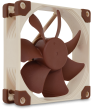
Noctua NF-A9 PWM 12V 2000RPM 92mm Premium Quality Fan
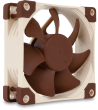
Noctua NF-A8 PWM 12V 2200RPM 80mm Premium Quality Fan
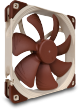
Noctua NF-A14 PWM 12V 1500RPM 140mm Premium Quality Fan

Noctua NF-R8 REDUX 12V 1800RPM 80mm Quiet Case Fan


