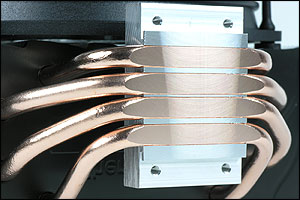Trinity Ultra-Quiet CPU Cooler Discontinued | |
| More variations available Show | |
Thermolab Trinity Ultra-Quiet CPU Cooler
Has the Holy Grail of CPU coolers finally arrived? With excellent performance, noise levels and compatibility the Thermolab Trinity is a great all-rounder.
The shape and design of the CPU cooler has had many different forms over the past 10 years, but one design that has been used by virtually all CPU cooler manufacturers is the good old “Tower Cooler”. The main reason why this design works so well is down to the introduction of heatpipes. The fact that heatpipes can transfer heat from one place to another allowed manufacturers to use space inside the PC that was previously not possible to use.
This leads us onto the new Trinity Ultra-Quiet CPU Cooler which is not manufactured by God or the Son or even the Holy Spirit, but by Thermolab. The reason they give it such a divine name is down to the fact that it has three main features which gives the cooler a great overall balance. These features include Performance, Noise Level and Compatibility.
Features
- Four U-shaped heatpipe cooled heatsink
- Core Contact Design
- A Great All-rounder
- Supplied with a very quiet 130mm PWM fan
- Compatible with Intel LGA2011/1366/1155/1156/775 and AMD FM1/AM3+/AM3/AM2+/AM2
Performance
The performance of a tower heatsink depends on a number of factors. The size and layout of the heatsink along with the position of the heatpipes all need to be considered. The size of the heatsink is comparable to most other tower heatsinks on the market, with a total height of 150mm. This means there is ample room to stack a good number of fins to the staggered heatpipes. Staggered heatpipes prevent any “hot-spots” from being formed on the fins. Another feature worth mentioning is located at the base of the cooler. There you’ll find the heatpipes feature a Core Contact Design (CCD). This allows for the heatpipes to directly touch the top of the CPU to help increase the heat transfer.
Once the heatsinks have been designed, a suitable fan needs to be added into the mix. Thermolab have chosen to go with an odd sized fan of 130mm. Irrespective of the fan size, the primary goal of the fan is to cool the fins and with a maximum RPM of 1800 it is more than capable of cooling any CPU with which it is compatible, even overclocked ones. Please see the reviews on the right for more information on real world performance. Another benefit of having a large fan is that it also cools down the components around the CPU socket, including the toasty VRMs!
Noise Levels
Having the words “Ultra-Quiet” in the name of a product must mean it is exactly that. During our testing we found that the cooler lives up to its name. The fan starts to spin at 600 RPM which produces a very low 16 dBA. This means you can only hear it if your ear is directly next to the fan. For the vast majority of users it is expected that this is the maximum noise level the cooler will ever make. But for those users who have hotter running CPUs (or even overclocked ones) the fan speed will increase depending on the temperature CPU, due to its fan being PWM controlled.
The fan is attached to the heatsink using rubber grommets which helps to reduce any vibrational noise that the fan may cause. The final noise reduction feature worth a mention is that it is supplied with a PWM resistor (called SC3). This is designed to cap the maximum RPM of the fan to 1200 RPM. The fan can be used without the SC3 but that increases the fan speed to a maximum of 1800 RPM, but this is only needed if you require more performance, at the expense of noise.
Compatibility
Just like all recent CPU coolers the Trinity is compatible with virtually all desktop CPUs, including Intel’s Sandy Bridge range of processors. Compatible socket types are as follows; Intel LGA2011, LGA1366, LGA1155/6, LGA775 and AMD AM3+, AM3, AM2+, AM2.
Reviews
bit-tech.net
…attached to our AMD test rig, however - its default speed result of 45°C was bettered only by the Corsair H80 on high speed. This is an almost bizarrely excellent result (to the point where we rechecked it twice)…
eTeknix
Amazing performance coupled with great price always spells out good things. Add in the innovative features, ease of installation, aesthetically pleasing finish and general sense of quality and ThermoLab have a real winner in the Trinity. We would have no hesitation recommending this cooler.
Overclock3D.net
The Trinity is a surprisingly small cooler and shouldn’t cause any ram, motherboard, heatsink or case issues on pretty much anything that has a 120mm exhaust fan. Considering its size it performs very well. Normally at this point I would harp on about the fact that due to its small size it needed an industrial leaf blower to keep the temperatures down. I did say normally because not this time. Even with its compact size and quiet fan it still managed to perform very well in our 4GHz testing.
| Specifications | Trinity |
|---|---|
| Compatibility | Intel LGA2011/1366/1155/1156/775 and AMD FM1/AM3+/AM3/AM2+/AM2 |
| Max TDP | 220W |
| Installation Method | Intel and AMD - backplate, requires motherboard removal |
| Dimensions | 150 x 136 x 85mm (H x W x L) |
| Weight | 735g |
| Material | Pure Copper and Pure Aluminium |
| Heat Pipes | Four 6mm diameter copper Heat Pipes (Sintered powder type) |
| Dissipation Area | 7050 cm sq |
| Thermal Grease | Thermal Conductivity 4.0W/mK, Specific Gravity 2.6 |
| Operating Temperature 0~150°C, Capacity | 2g |
| Fan Dimension | 130 x 130 x 25mm, 4-pin PWM type |
| Fan Bearing Type | Long Life Hypro Bearing |
| Fan Speed (PWM Duty) | 600 - 1800rpm ± 10% (0-100%) Performance Mode |
| Fan Noise Level | 16-32 dBA Performance Mode |
| Warranty | 24 months |
| EAN barcode | 8809275010071 |
| Specifications | Trinity |
|---|---|
| Compatibility | Intel LGA2011/1366/1155/1156/775 and AMD FM1/AM3+/AM3/AM2+/AM2 |
| Max TDP | 220W |
| Installation Method | Intel and AMD - backplate, requires motherboard removal |
| Dimensions | 150 x 136 x 85mm (H x W x L) |
| Weight | 735g |
| Material | Pure Copper and Pure Aluminium |
| Heat Pipes | Four 6mm diameter copper Heat Pipes (Sintered powder type) |
| Dissipation Area | 7050 cm sq |
| Thermal Grease | Thermal Conductivity 4.0W/mK, Specific Gravity 2.6 |
| Operating Temperature 0~150°C, Capacity | 2g |
| Fan Dimension | 130 x 130 x 25mm, 4-pin PWM type |
| Fan Bearing Type | Long Life Hypro Bearing |
| Fan Speed (PWM Duty) | 600 - 1800rpm ± 10% (0-100%) Performance Mode |
| Fan Noise Level | 16-32 dBA Performance Mode |
| Warranty | 24 months |
| EAN barcode | 8809275010071 |
Customer Reviews
Very nice and more importantly quiet cooler
I have to say a big thank-you to Andy (of Quiet PC) who recommended this cooler to me - I was going to try to get the much larger Noctua Cooler into my case be for the recommendation, and I have to say, it would have been a mistake, I would have had to return it, as it would have protruded from the side of my case. It would have made an interesting case mod - but not the look I was going for,
The cooler is excellent. It replaces in my case, the stock one supplied with the CPU. I didn’t replace the stock one because it wasn’t effective, it was just that the original stock fan had a sound that was very annoying, it sounded like a hoover that was changing its speed every other second GRRRR!
This one isn’t noticeable at all and it is around 8-10 degrees cooler also.
So, buy one - you won’t be disappointed.
I have say that I thought that I might be able to do the replacement without taking the mobo out of the case - I was wrong, I could get the back plate in and even the fan on top of the cpu, but restrictions around the rest of the components prevented me from getting the thumb screws onto the studs, so had to remove the mobo in the end. It took around 10 mins in all, including cleaning off the old thermal paste.
Excellent cooler for performance and price.
Don’t hesitate to buy this cooler if it suits your CPU, it has excellent cooling ability. I’m using on an AMD X6 Phenom 1100T 125W on an ASRock 990FX Extreme 4 board. With my original ASUS Silent Square this CPU ran at 42C idling…now it’s running at 32C. Yet to test under load but I expect to see a reasonable difference going on idle temps.
Regardless of whether you have a cutout in your case for heatsink removal without motherboard removal or not…Take the time to remove your motherboard to fit this cooler! It has fiddly thumbscrews securing it to the baseplate..the top two are fairly accessible but the bottom two (those nearest the centre of the board) are a nightmare to get to and there’s no way I would have been able to get to them had I left the board in the case. You really do need full access to the board to fit this cooler…either that or get ready to tear your hair out and wish you’d taken your time.
I found the instructions a little misleading, mainly due to the photos being small. A little bit of a read up first will get you more acquainted with what’s to come.
Don’t let my grumblings put you off though…if you take your time and prepare then you’ll be rewarded with a very cool CPU. I won’t comment on noise as everyone’s setup is different but it’s no louder than my Silent Square was and if I turn the fan speed down to let it run at the 42C it was at before then it’s actually a lot quieter.
Thanks to Andy at Quiet PC for taking the time to answer my query and recommending this cooler.
Totally effective
My main problem was not the temperature but mostly the sound. I replaced my default stock cooler Intel E29477 (on a CPU intel i7) and I saw a major difference. Now with the PWM resistor connected, the only noticeable source of sound is the power supply, the CPU cooler is almost inaudible. Really good choice in a really good price. Though, you should be comfortable with dismantling the pc and mantling it again, or have a good friend who does and is willing to help you!
Also congrats for the service, Andy there was really helpful, I send an email with some questions and the same day I got a full detail answer. Thanks guys!
A good cooler but...
There’s no doubt that this cooler keeps the CPU cool. My reasons for giving a less than perfect rating are twofold. Firstly, I found fitting it on an Asus M4A88TD-V EVO/USB3 in a Fractal Define R3 case very difficult. It is essential that the case has porthole allowing access to the back of the motherboard after installation, otherwise you cannot fix the backplate for the cooler. The cooler is large and heavy, with the fixing bolts obstructed by the cooler itself. Fitting the bolts took great patience. Secondly, the weight of the cooler is such that the installation instructions say: “before transportation of the system, TRINITY must be removed. ThermoLab Co., Ltd. is not responsible for any damages that occur during transport of a system”. If you need to transport a system after building, I’d suggest using the CPU stock cooler for initial testing and then fitting the Trinity when the PC is at its final destination. Regular home - Uni journeys would not be a good idea.
Hi Philip - thanks for your review and I’m glad you liked the Trinity’s cooling performance. Regarding the cooler weight, I think the warning about removing the cooler prior to transportation is probably more of a legal disclaimer rather than an important instruction. Actually the Trinity isn’t an especially heavy cooler compared with a lot of its competitors. If you are transporting the PC yourself and can take care of it (i.e. don’t drop it!) then there should be no need to remove the cooler. However, if you are sending the PC over a long distance by general courier and don’t double-box it, then removing the cooler is probably a good idea!
Excellent cooler
After fitting this cooler, my CPU temps are down significantly and the PC is much quieter. Can’t really ask for much more than that.
If I have one annoyance it’s that the thumb screws are a bit fiddly if you fit the cooler once you’ve put the motherboard back in the case, but it’s not a big deal. Overall I’m extremely happy.
Product Resources
Top CPU Coolers
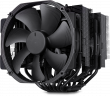
Noctua NH-D15 chromax.black CPU Cooler
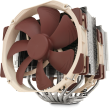
Noctua NH-D15 Dual Radiator Quiet CPU Cooler with two NH-A15 Fans
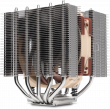
Noctua NH-D12L Low Height Dual Tower CPU Cooler

Noctua NH-U12A chromax.black 120mm CPU Cooler with two quiet NF-A12x25 fans

Noctua NH-L9i-17xx Intel LGA1700 Low Profile Quiet CPU Cooler
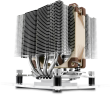
Noctua NH-D9L Dual Heatsink CPU Cooler with NF-A9 fan
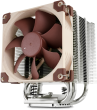
Noctua NH-U9S Ultra-Quiet Slim CPU Cooler with NF-A9 fan

Noctua NH-L9x65 65mm Low Profile CPU Cooler

Noctua NH-L12S Low Profile High Performance CPU Cooler

Noctua NH-U12S chromax.black CPU Cooler