JNL-101K Noiseless USB Gaming Mouse, 750-1600 dpi Discontinued | |
JNL-005K Noiseless USB/PS2 Workstation Mouse, 1000 dpi Discontinued | |
| More variations available Show | |
JSCO Noiseless Mice
Finally a mouse that is truly as quiet as a mouse! These new products from South Korea feel great to use, but you can’t hear their buttons click - you have to try it to believe it.
Over the past ten years, Quiet PC has been bringing some of the world’s best and most innovative products to the market to help reduce the noise of virtually any PC. There have always been two particular products that (although you might not think make any noise) have been rather difficult to source - the mouse and the keyboard.
If you are thinking to yourself that they don’t make any noise, just start typing or clicking on the mouse and just listen to how much noise they actually make. You will be amazed when you take the time to think about it - this is where JSCO come into play with their range of silent mice!
We have looked at quiet mice in the past and found them to feel slightly awkward. The buttons never “felt” right - often sticky which makes them uncomfortable and annoying to use. We believe the mouse is one of the most important parts of a PC, therefore it needs to be easy to use while feeling good to hold. We are happy to say that the JSCO mice are without a doubt the best quiet mice on the planet. They feel just like a normal mouse, but without the annoying “clicking” noise.

We have two different types of mice available - a gaming and a workstation mouse. Obviously depending on what you are going to be mainly using the mouse for determines which one you should choose. The gaming mouse feels fatter than the workstation one, therefore it fills the palm of your hand. It also has four buttons compared to the workstation’s two. Finally, the gaming mouse has a button just below the mouse wheel which switches the DPI setting. There are four different settings, ranging from 750 to 1600 DPI. The workstation mouse only has one setting, 1000 DPI. Both mice are equally quiet as each other, although the side buttons on the gaming mouse make a slightly different type of noise compared to the standard right/left click buttons. It’s not louder, just different!
Now that we have finally found a quiet mouse, just one more product to go - the keyboard (we are working on it, honest!).
Reviews
Total PC Gaming
If you’ve built your system around the rule that silence is golden, then its noiseless buttons will prove a key feature in your purchase decision.
XS Reviews
…this mouse is completely silent; and I really like that. Sometimes you aren’t quite sure if you pressed the button, it’s that quiet. Why isn’t this something that major manufacturers implement?
PureOverclock
With a beautiful satin finish which copies the Logitech styling of colour, the mouse is aesthetically quite nice. Each button is easy to click and highly responsive… If you need a silent mouse and don’t mind one that’s on the smaller side, take a look at the JSCO, it might work for you.
RexWare.fr
La JSCO JNL-005k est une petite souris idéale pour une utilisation sur ordinateurs portables. Facilement transportable, elle est plutôt précise et agréable à utiliser avec ses deux bandes rugueuses épointées et ses clicks vraiment très doux et totalement silencieux.
Computer Music magazine
Ideal for environments where you want to be as quiet as, er, a mouse. We can imagine this device catching on with recording perfectionists. You still feel the ‘click’ feedback, but it’s practically silent, also making it useful for late-night music-making sessions where you don’t want to disturb anyone.
| Specifications | Gaming Mouse | Workstation Mouse |
|---|---|---|
| Number of buttons | 4 | 2 |
| Interface | USB only | PS2 with USB adaptor |
| Cable length | 1.5 m | 1.5 m |
| DPI settings | 750/1000/1250/1600 DPI (via switch) | 1000 DPI |
| Lefty compatible | No | Yes |
| Warranty | 24 months | 24 months |
| EAN barcode | 8800574986210 | 8800574986159 |
| Specifications | Gaming Mouse | Workstation Mouse |
|---|---|---|
| Number of buttons | 4 | 2 |
| Interface | USB only | PS2 with USB adaptor |
| Cable length | 1.5 m | |
| DPI settings | 750/1000/1250/1600 DPI (via switch) | 1000 DPI |
| Lefty compatible | No | Yes |
| Warranty | 24 months | |
| EAN barcode | 8800574986210 | 8800574986159 |
Customer Reviews
Quiet and comfortable
This mouse feels comfortable and the buttons are very quiet. Unfortunately the scroll wheel is noisy, hence only 8 stars. The Nexus SM-7000 Wireless (available here at Quietpc) is the reverse: noisy buttons but quiet scroll wheel.
JSCO Noiseless Gaming Mouse
I bought this as a workstation mouse rather than a gaming mouse because of the noiseless operation
Pros: Noiseless operation of the buttons! Left/Right and Forward/Back buttons are silent Great design - feels great in my hand, the side buttons are perfectly positioned and the DPI button glows red Very smooth operation and the DPI button works well Plugged into the USB port, recognised by both Windows XP and 7 and working within seconds
Cons: Noisy wheel! Like the other reviewer has noted, why make a noiseless mouse with a noisy wheel? It also feels cheaply made and a bit sticky when rotating The single DPI button cycles through the settings - not a problem for me, but not ideal for true gamers who would prefer plus and minus DPI buttons
Other: Very light - would be nice to see optional weighting system. This will probably go away when I get used to the mouse. No software - most gaming mice include software to customise DPI settings.
JSCO Noiseless Mouse 10 stars
Lovely looking bit of kit, with pre-programmed buttons. As name suggests, pretty silent. Also extremely comfortable. The pointer movement is exceedingly accurate, and the dpi settings allow you to tweak it to work on any surface. Mine is currently happy on veneered glossy wood, a traditional problem surface for mice due to the fine repeating patterns.
My only problem is that the instructions don’t tell you how to tell what DPI setting you’re actually on! The button does flash what you poke it, and seems to flash more and faster over four clicks before flashing slowly again. I can only assume the more flashes the more DPI.
Generally brilliant, would highly recommend!
Noiseless. Gaming. Mouse.
Silky smooth movement, buttons are as quiet as you could want. Great DPI, my first impressions are really high.
It loses a star because its too small for my man-hands. I’m used to a bigger mouse and this feels a bit weird, time will tell if its uncomfortable or not but it is surprisingly small - it’d be nice to get a sense of scale from the picture.
I’m also docking it a star for having a noisy mouse wheel, and being noisy is a bit of a let down in any product that is supposed to be quiet.
If it was larger or quieter, It easily rate it a 9/10. If it was both I don’t think I could find a fault at all. This is easily one of the best pointing devices I’ve used.
Quiet but not silent
Thought I’d give it a try… For Linux users, yes, it is a three-button mouse with a button on the wheel. No wheel-tilt buttons, but the middle button clicks with left-tilt but not right-tilt! All three buttons are quieter than my (much used) Logitech LX3, but not “silent” or noiseless, especially when clicking on a big, solid desk that acts as a sounding board. Much quieter if you hold it in the air and click or use a mouse mat. Comfortable, good feel and feedback - you know when you have clicked. The wheel feels a little “tight” and does make a noise. If I ever dismantle it for cleaning I’ll cut a turn or two off the spring if it’s anything like the Logitech. All in all, well pleased but not blown away. —DaveG.
See Also
Product Resources
Top Case Accessories

Acousti AcoustiFeet Soft Anti-Vibration Feet ACF3007-20B

Acousti AcoustiFeet Firm Anti-Vibration Feet ACF3007-30B

Quiet PC SupaHub PCIe to 4x Type A and 1x Type C USB Card
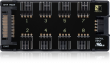
Noctua NA-FH1 8 Channel PWM Fan Hub

FLIRC USB (version 2) - Use any Remote with your Media Center
Streacom ST-VU1 Starter Kit Black (1 Hub, 3 Dials)
Streacom ST-VU1 Starter Kit Silver (1 Hub, 3 Dials)
Akasa Internal USB 3.0 3.5in Multi Card Reader
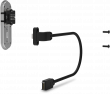
Streacom Type-C USB 3.1Gen2 Cable for DA2 Chassis

Streacom Fanless GPU Cooler for ST-DB4 Chassis


